
Searching the Portal
Underpinning the Portal is a complete inventory of all lines managed and a history of all orders and trouble reports related to that line. This inventory can be searched to return details of the inventory and order history.
The Portal search can be done with three different items of information:
- The line number
- The Line Owner name (partial details accepted)
- The Line Owner reference (partial details accepted)
The search will return all the results that match the information entered.
The search box is at the top right hand part of every screen in the Portal, for example see below:
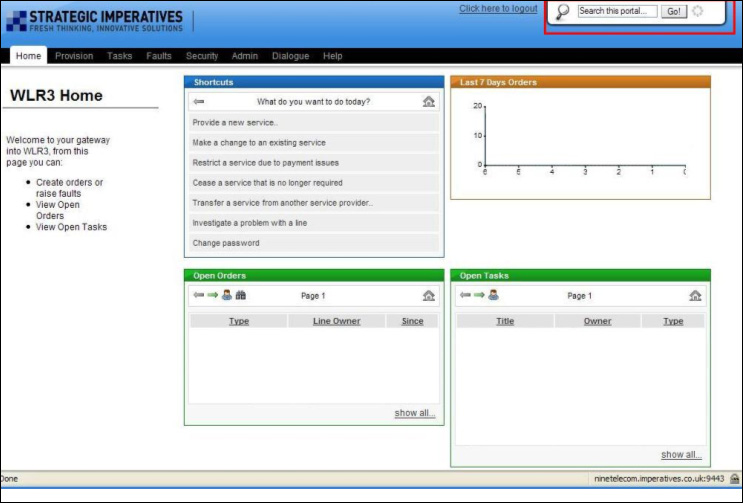
To search by line number, type in the number, as shown below:
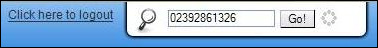
After clicking "Go!" all matching results are then displayed, see below:
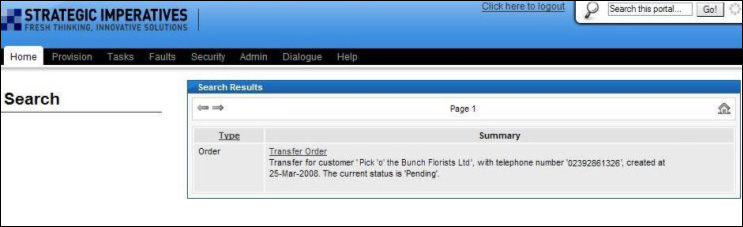
In this example only one order is returned, this is because the order is a transfer and has not yet completed - so the line itself would not be recorded in the inventory. If the transfer had completed then both the order and the installation would appear in the inventory, see below:
The two columns shown indicate the type of result returned (the left hand column), which is either an "order" or "installation" and secondly (the right hand column), a summary of the related information.
Clicking on the link in the relevant item in the "Summary" column will display the full details of the related order or installation.
To search by Line Owner name or Line Owner reference enter either part or all of the name or reference into the search box, for example see below:

After clicking "Go!" all matching results are then displayed, see below:
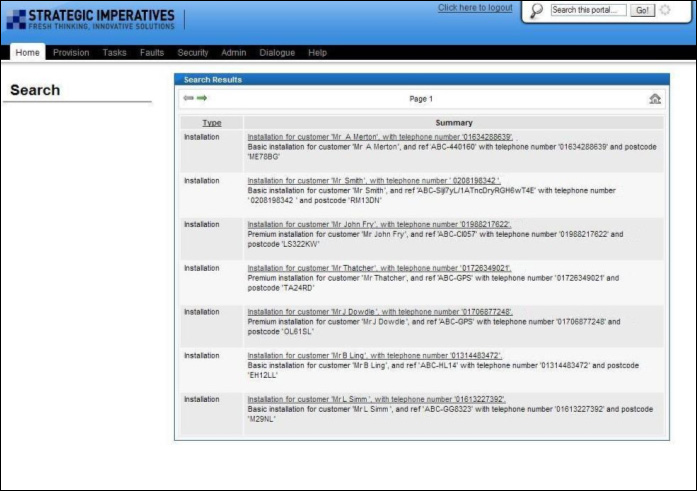
In this example, searching for the text "Mr", there are many Installations and Orders for a Line Owner name or reference that contain the text "Mr" and these are all displayed on screen - the search results can be explored by using the page forward and page back arrows to view different pages of the results.
| Previous subject | Main Navigation | Next subject |