
Confirm Trouble Report "Clear"
To confirm a Trouble Report "Clear" open the trouble report (from the homepage or the Faults page), the Trouble Report detail will then be shown, including the relevant task in the "Associated Tasks" section:
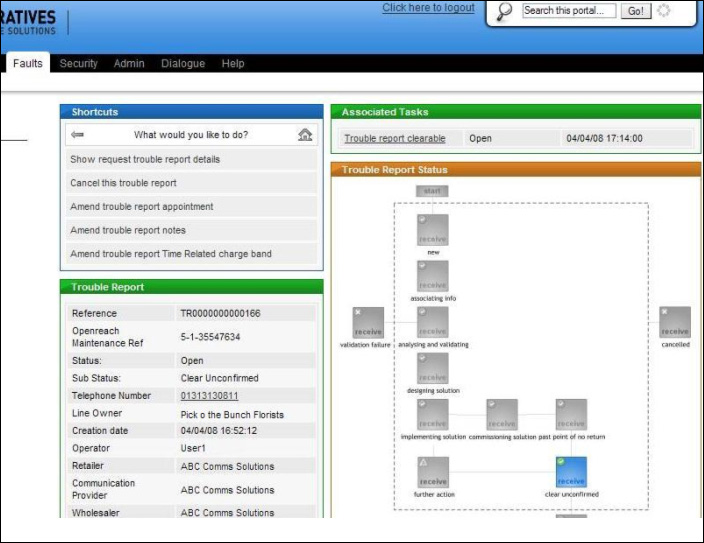
Clicking on the task will open the task and show the available options, see below:
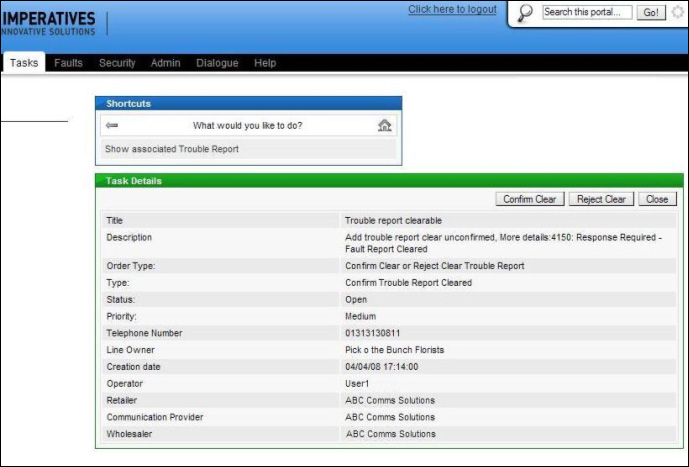
Click on the "Confirm Clear" button; the next screen presented has two options to choose from - these are to indicate the Trouble Report clear confirmation is being made with or without the End User being contacted, see below:
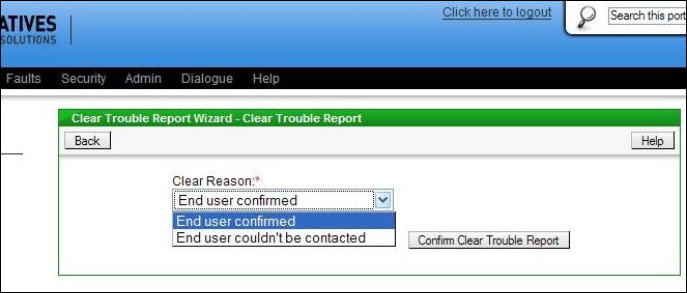
Once the Clear Confirmation has been submitted the request is confirmed on screen:
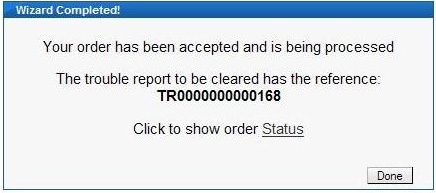
Clicking on the Status link will display the details of the Clear Confirmation request and allow its current status to be tracked through to completion.
| Previous subject | Main Navigation | Next subject |