
Cancelling a Trouble Report
A fault report can be cancelled at any point up to the "Point of No Return" (PONR), the PONR is defined, in terms of faults, as when the repair job is downloaded to the engineer's laptop (which can vary from fault to fault).
To Cancel a Trouble Report go to the faults page on the Portal; listed here are recent open Trouble Reports, see below:
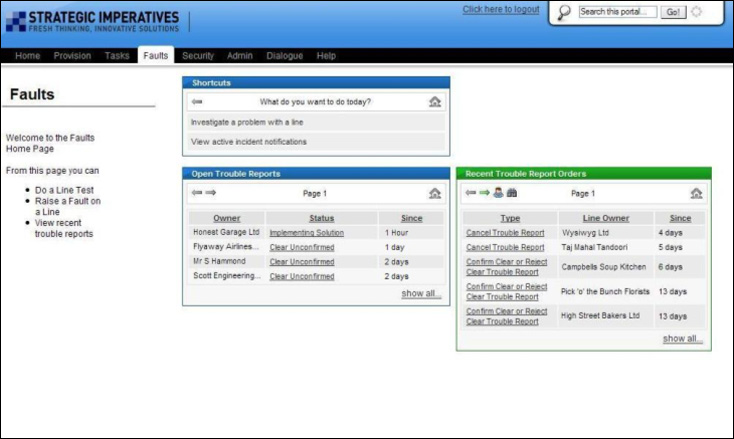
To open a Trouble Report click on the link to it in the status column, this brings up the full Trouble Report details on screen, see below:
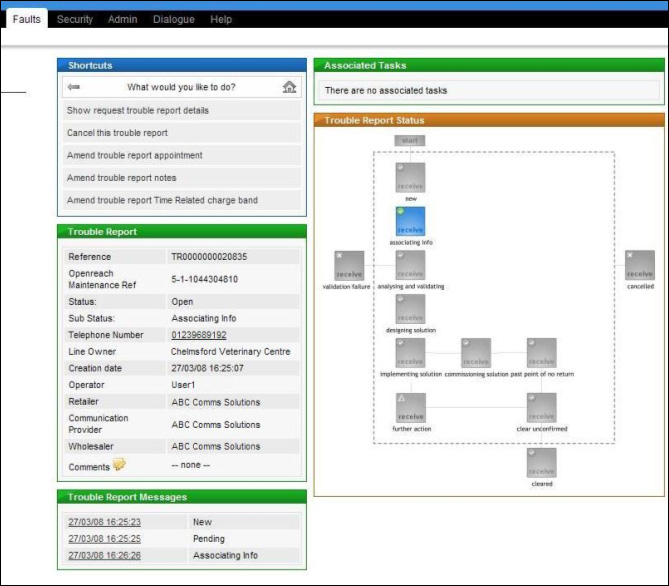
In the list of shortcuts is an entry called "Cancel this Trouble Report" - click on this. The next screen displayed is the Trouble Report cancellation reason, which shows a drop down box containing the available cancellation reasons, see below:
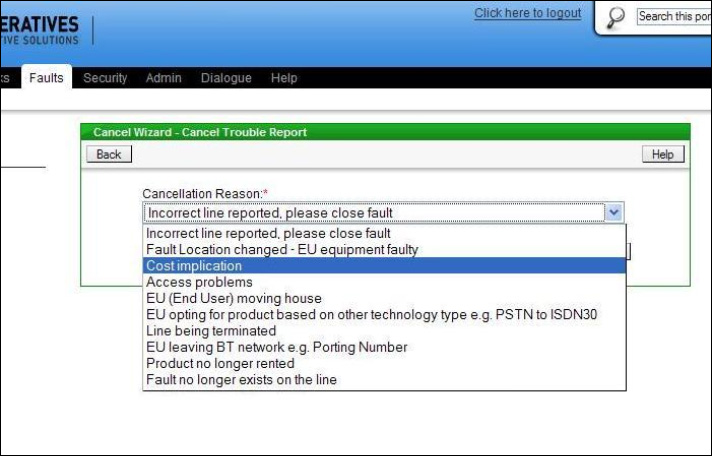
Once the cancellation reason has been selected and the cancellation submitted this is confirmed on screen with the Openreach Trouble Report cancellation reference, for example:
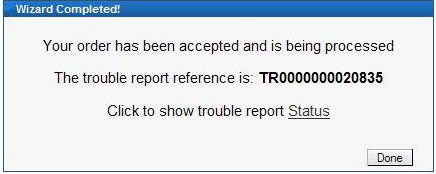
Clicking on the "Trouble Report Status" link will display the details of the cancellation request and allow its current status to be tracked through to completion.
When Openreach have processed the cancellation request then this will show as having a "Completed" status, see below:
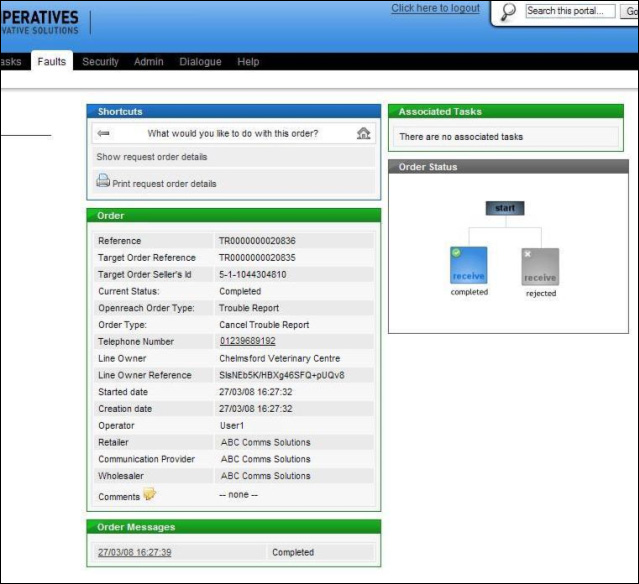
When the Trouble Report to be cancelled has actually been cancelled then the status will be updated to "Cancelled", see below:
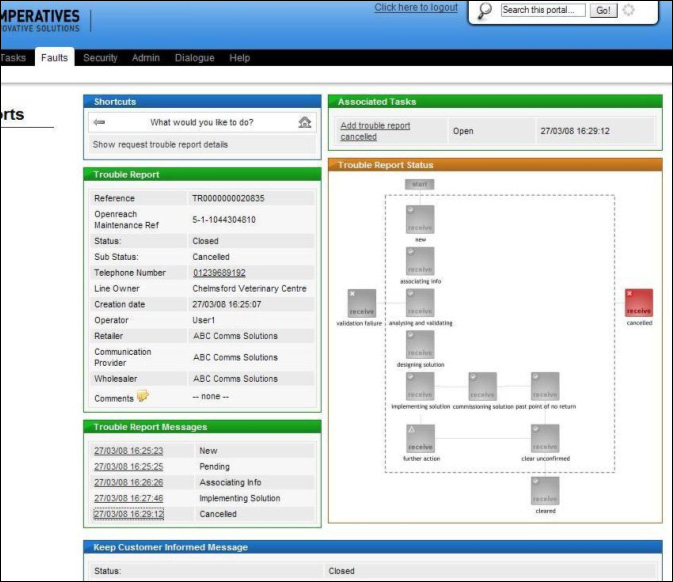
| Previous subject | Main Navigation | Next subject |