
Cancelling a Third Party Order
There are two types of third party order which can affect a line - first and most common is a transfer and the second is a working line takeover request.
The service provider owning a line has the regulatory right to cancel a transfer request (where the line is leaving) in certain circumstances - Ofcom guidance on acceptable scenarios for cancelling a transfer can be found here: http://www.ofcom.org.uk/bulletins/comp_bull_index/comp_bull_ocases/open_all/cw_960/
The service provider can cancel a Working Line Takeover order at the End User's request where they are no longer moving out of the property.
Recent Third Party orders, described as "Unsolicited Ceases" are listed on the Portal Provisioning screen on the right hand side, see below (highlighted with a red box):
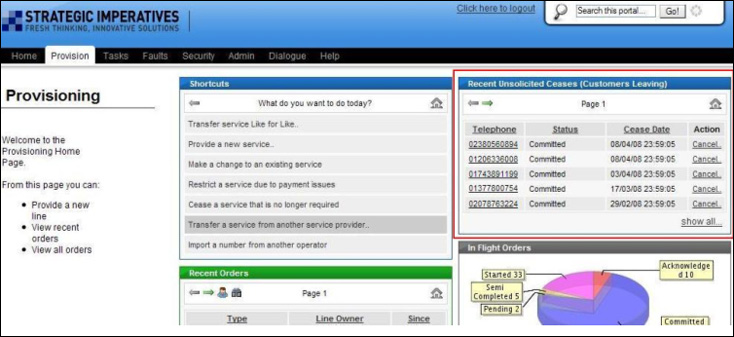
To view all outstanding and recently closed Unsolicited Ceases click on "Show all", a full list is then shown, see below:
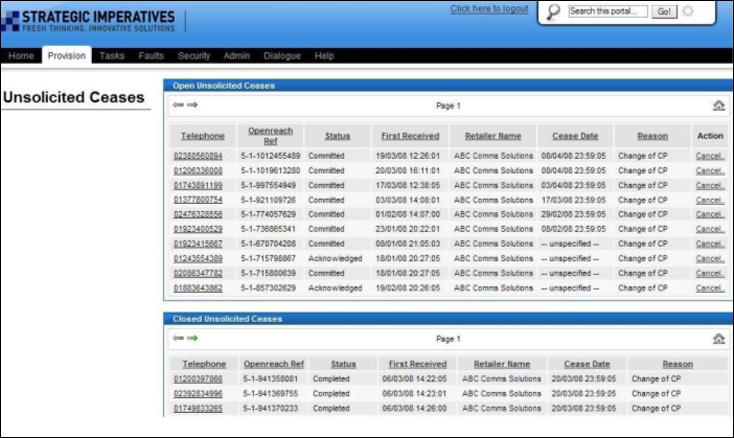
To cancel an Unsolicited Cease click on the "Cancel" link to the right of the cease details, this will show a new screen where the cancellation reason should be selected, see below:
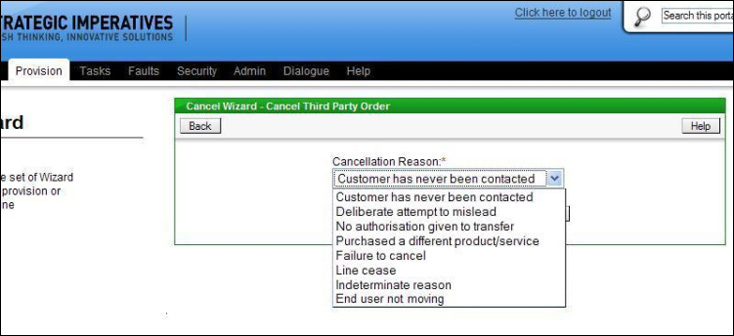
The "End User not moving" reason relates to cancelling a Working Line Takeover request, all others relate to a Transfer request.
Once the reason has been selected, click on the "Cancel Third Party Order" button to send the request to Openreach. The Cancel request must be sent to Openreach before the "Point Of No Return" (PONR), which is 4pm on the day before the order becomes effective.
| Previous subject | Main Navigation | Next subject |