
Amend "Required by Date" for an Order
To amend the "Required by Date" for an order click on the relevant shortcut, a screen will then be shown where a new date can be entered (this must be later than the current required date for the order), see below:
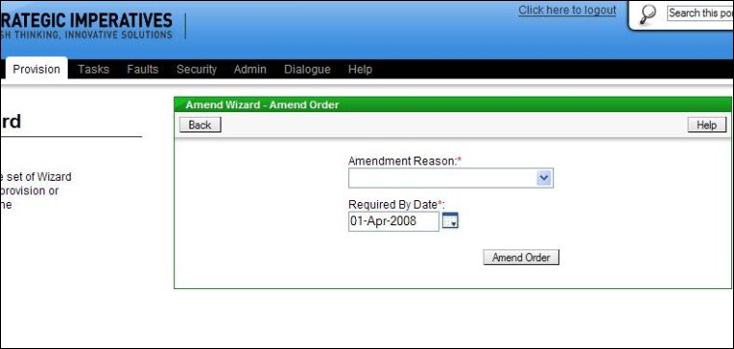
Clicking on the calendar icon to the side will display a pop-up calendar to make date selection easier, see below:
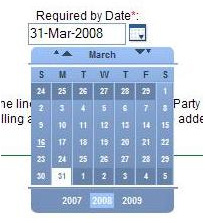
There is also a drop down box to select the reason for the amendment.
| Previous subject | Main Navigation | Next subject |