
Trouble Report Amendment - Structured Questions Answer and Additional notes
To amend the Structured Questions answer or add additional notes to the Trouble Report go to the faults page on the Portal; listed here are recent open Trouble Reports, see below:
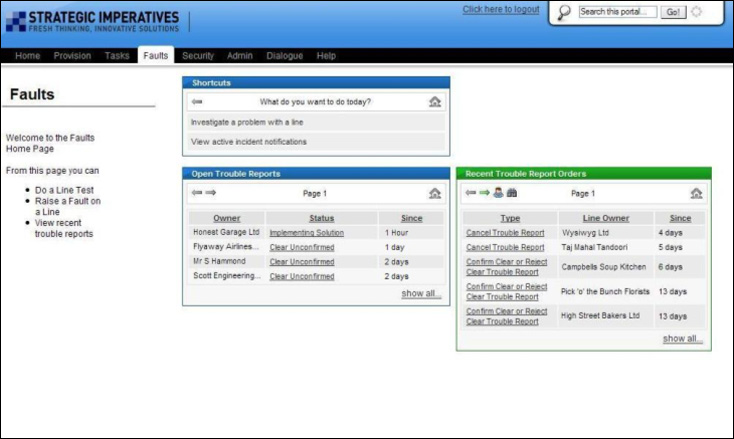
To open a Trouble Report click on the link to it in the status column, this brings up the full Trouble Report details on screen, see below:
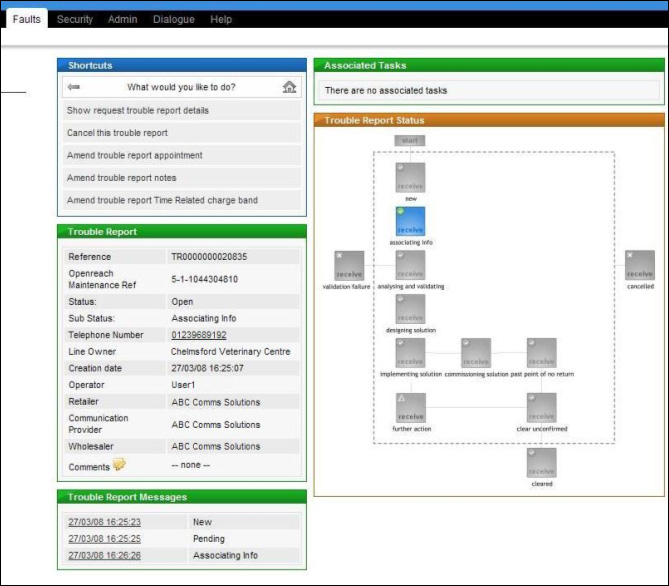
In the list of shortcuts is an entry called "Amend Trouble Report notes" - click on this. The next screen displayed has the Structured Questions Answers drop down box and a notes box, to make an amendment to the Structured Questions answer select a the new one from the drop down box. If you wish to supply additional notes to Openreach to assist them with fixing the fault, then these can be typed in the box provided, see below:
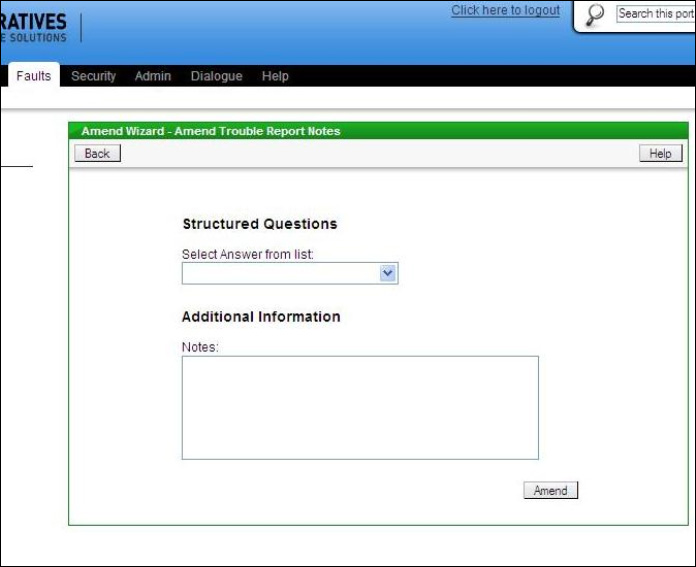
The amend request is then submitted to Openreach. The amendment is confirmed on screen with the Openreach Trouble Report amendment reference, for example:
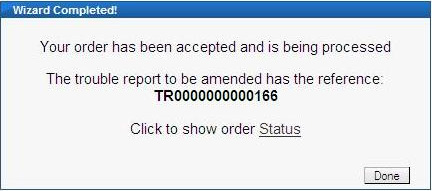
Clicking on the Status link will display the details of the amendment request and allow its current status to be tracked through to completion.
When Openreach have processed the amend request then this will show as having a "Completed" status, see below:
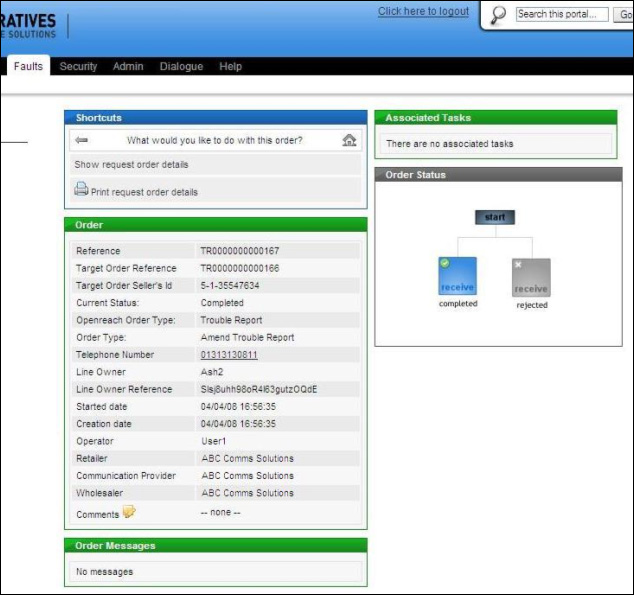
| Previous subject | Main Navigation | Next subject |