
Incident Notifications
Via WLR3 Openreach provide proactive notification of network incidents which may affect End Users' service. The aim of this is to allow CPs to identify customer issues before the customers themselves. The Portal tracks all Incident Notifications published by Openreach and users can browse through these at any time.
To view Incident Notifications go to the Faults section of the Portal and click on the "View active incident notifications" shortcut, see below:
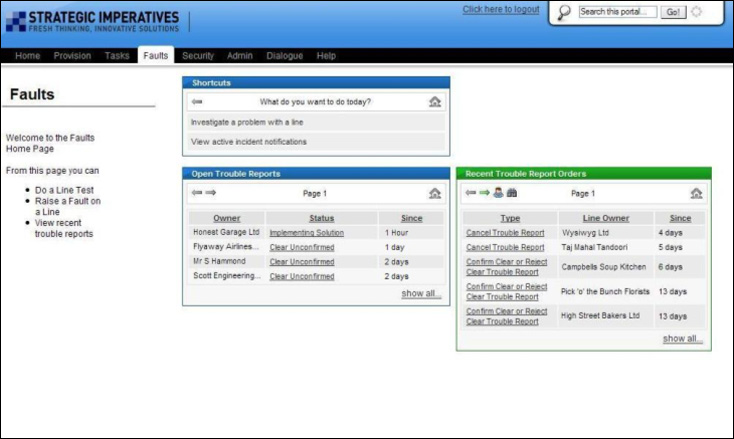
The incident notifications screen is then shown, this displays recent notifications and allows access to the full list, see below:
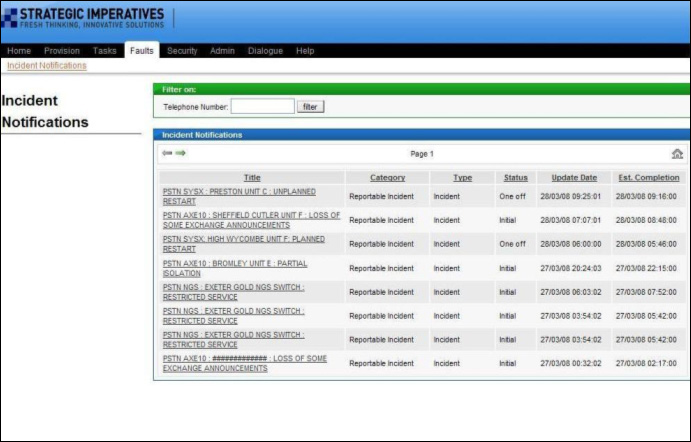
To view a notification click on the title of the incident, the full detail related to that incident is then displayed, see below:
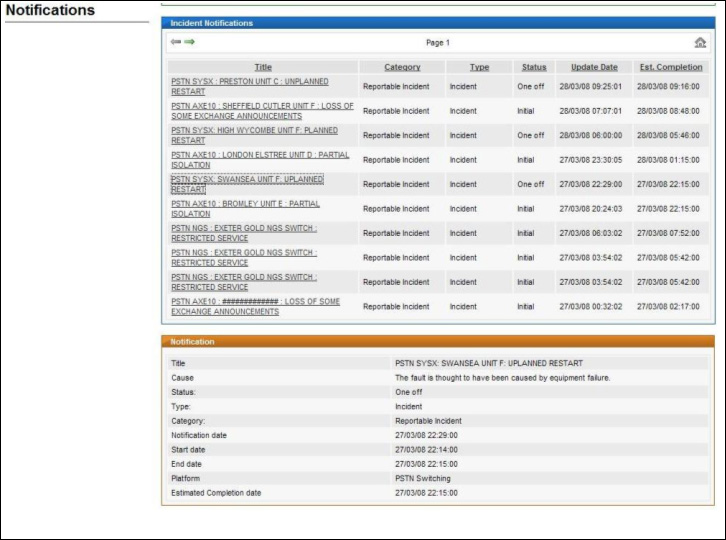
Where appropriate the incident detail includes a list of affected number ranges, from which it is possible to determine whether a particular customer was affected by the incident, see below:
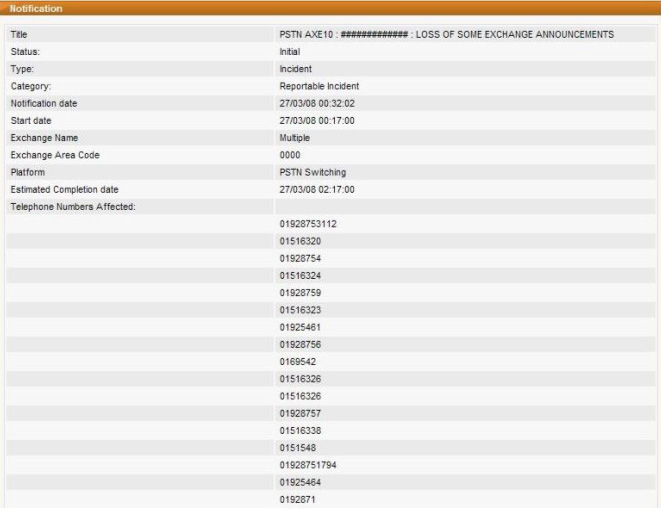
If, however, you have a specific number and wish to check if any incidents are related to that number, for instance before reporting a fault, then the list of incidents can be filtered to only show those that affect a particular number. This is done by typing the desired line number into the "Filter on……telephone number" box, see below:
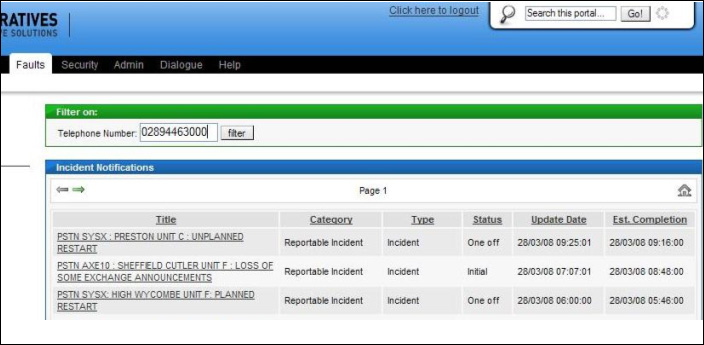
The results listed after entering a number to filter by are just those incidents which affect or have affected the number entered, for example see below:
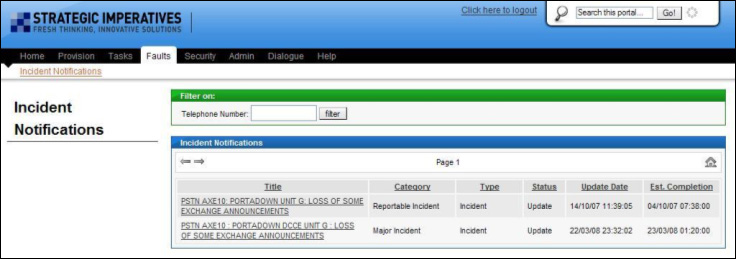
| Previous subject | Main Navigation | Next subject |